Best Project Management Software
Business projects have become very tedious and hard to manage on their own.
They now require thorough planning tasking budgeting and people or workforce.
All the affiliated projects have to be analyzed for optimal working conditions for them to be successful and to achieve a high level of efficiency.
Without any regard to the field or firm project managers are always looking for project management software to perform these tasks for them. these project management tools help them to manage tasks and executing these tasks to perfection with optimum success rate. these keep everything organized and up to date with time tracking. You can also use an affordable CRM Software to effectively manage your team and increase productivity.
The Best Project Management Software
We will now discuss some of the best Project Management Softwares that helps users all around the world meet deadlines collaborate effectively, and deliver outstanding results.
1. Trello
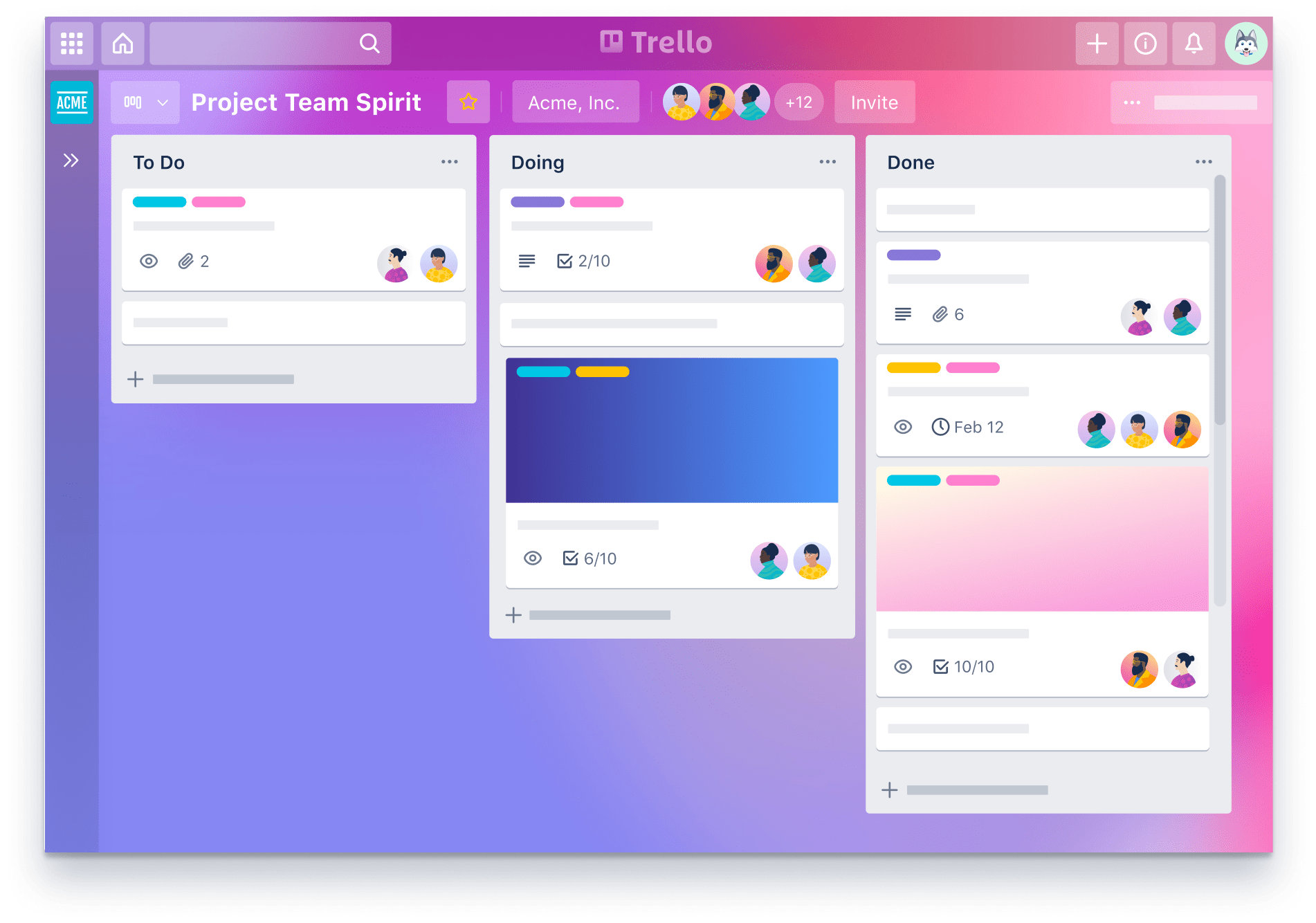
Trello works on the visualization of the tasks and presents everything in the form of boards. At the first glance, you'll get to know all about the tasks in the process, which team member is working on what task, and what's being worked on. It is a collaborative project management tool and very efficient to manage a team and project effectively.
It is not a free project management software, but its price point is appealing. Even the free forever plan provides unlimited cards, lists, and a maximum of 10 boards per team. In the paid plan, you'll benefit from unlimited boards per team and a lot of other cool features.
2. ClickUp

With great options in charts and syncing capabilities, ClickUp project management software is a great tool to perform project management duties. Gantt Charts, and scheduling teams with Google, Outlook, and Apple, can never be easier. All features like Google Calander and reminders can be accessed from a single place.
You can get all work done on the run, or from your desktop.
Each Space has its workflow settings. It is very easy to switch between these Spaces. Lastly, there are up to four levels of organizing and storing tasks within a project.
3. Basecamp
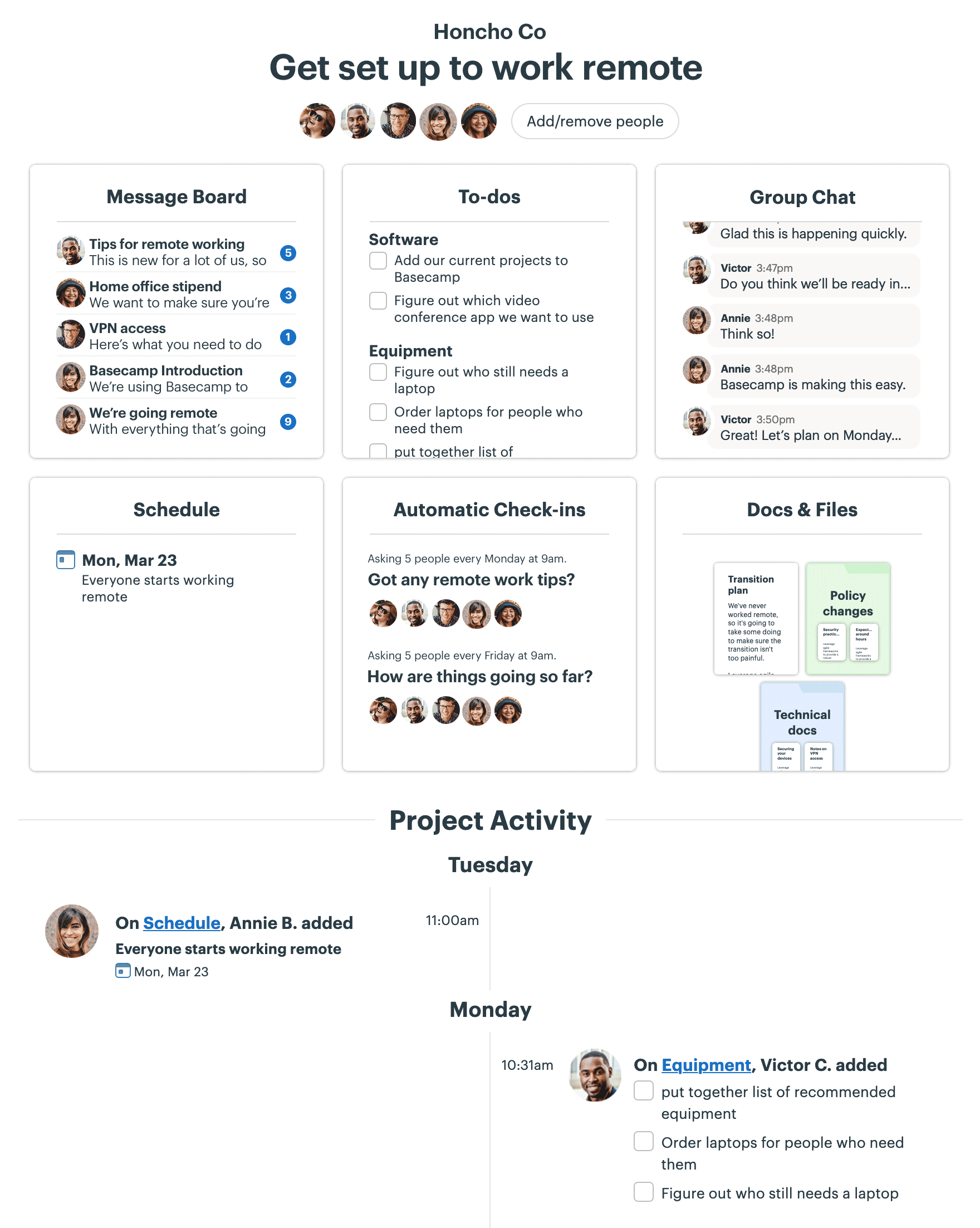
Online Collaboration has been made easier with Basecamp project management software. It can be used to keep everything on track. The tasks, deadlines, files, discussions, and announcements that happen around work.
Basecamp is a real-time online collaborative communication tool that enables all team members to stay on the same page. This helps take the communication of the teams to the next level.
It is best used for working on individual projects by dividing the segments of the projects among the team members. It helps organize and reflect on how these segments are being handled by the team as a whole.
4. Wrike
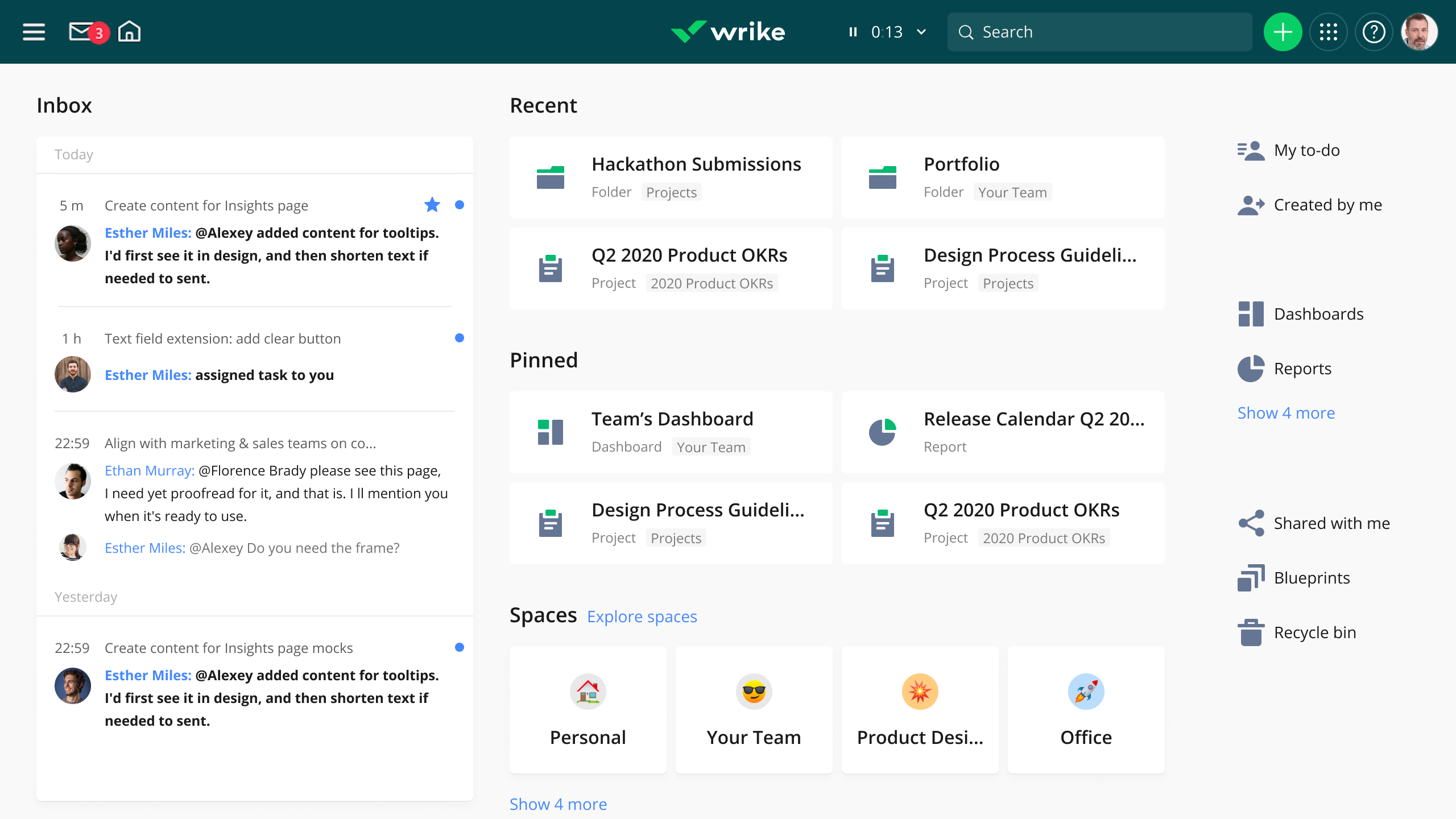
At its core, Wrike is a user-friendly tool for streamlining and smoothening the whole project management and collaboration processes between various team members, whether they're in the same office, city or separated due to working remotely.
Wrike is used by over 18,000 businesses worldwide, including the likes of Google and L'Oreal. As projects, deadlines, schedules, and other processes are managed quite efficiently using this project management tool.
5. Zoho Projects
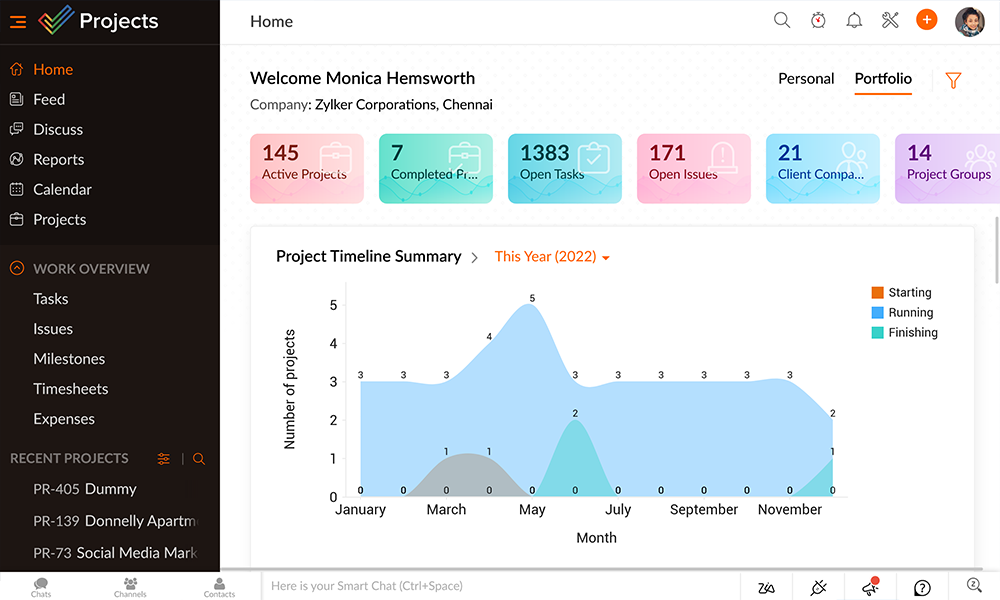
Zoho Projects is specifically designed for small and mid-sized companies to manage the projects via Cloud. It mainly focuses on project scheduling and budgeting, which helps all project managers to define concise project tasks, assign them to their teams accordingly, estimate project costs, and follow up on in-progress tasks. It can serve as a powerful CRM tool as well.
It allows mobility by providing applications as well as desktop software. Thus any vacation, work requirement, and geographical limitation won't stop you from getting your work done using Zoho Projects project management software.
What is Project Management Software?
Project Management software helps PMs and stakeholders to manage every aspect of a project. From resource allocation, budgeting to quality management, documentation, team collaboration. The more features and user-friendly interface provided by software the better it is.
These tools can affect the performance of a team and result drastically, as they can be used to control costs and administer every aspect of a project.
Project management software provides the following basic functions:
Project planning:
To properly define all features of the project, schedule, mapping of tasks, and describing them.
Work management:
Allows allocation of each task to members and defining them.
Document sharing and collaboration:
A central document repository enables increased productivity and collaboration.
Calendar and contact sharing:
All calendars across PM, team members, and stakeholders are updated regularly regarding any meeting, deadlines, or other schedules.
Bug and error management:
Project management software provides error reporting, viewing, notifying, and updating for stakeholders.
Time tracking:
Time tracking is provided to help everyone stay on track and with third-party consultants.
Benefits of a Project Management Tool
There are a lot of aspects of a project no matter how simple it is. From a financing side to getting the actual work done in the budget and time constraints can be too difficult to manage and keep track of.
Project management tools help provide the necessary components and resources for everyone to visualize all details of projects being done. It makes it easy for users to plan and work efficiently with visual graphics as well as data presented in the form of tables.
By providing realistic deadlines, tying up all segments of a project, and automating simple time-consuming tasks with the help of syncing and interfacing multiple software it does everything for you. So you are more focused on your work and provide tangible results to the concerned authorities.
1. Improved planning and scheduling
Project planning and scheduling is an extremely important part of each project management task irrespective of the domain or methods. Recourses that help PMs manage and define each node of a project are important and play a very important role in the whole process.
Also, project managers can utilize tasks for the project’s success, the tasks deemed the most important can be dealt with with the utmost care with the best team members. With project management software, tasks such as resources allocation, identifying dependencies, defining deadlines, and providing project deliverables can be completed conveniently within no time.
2. Better collaboration
Project teams are sometimes comprised of members from different departments and various backgrounds. In any team project, all the members need to communicate effectively. All team members cannot be contacted by the stakeholders and PMs to stay updated with their progress. This communication gap can easily create delays in the projects and problems that can waste a lot of precious resources.
3. Remote working
The physical location or department does not bind modern projects. Workforces are now scattered around the globe and handling them can be quite tiresome. With remote project management software, managing remote projects has become easy.
4. Effective task delegation
Assigning all the tasks fairly to each team member is sometimes quite problematic. But with a project management program, PMs can delegate tasks to team members who are available and ready to take a new task, thereby balance is maintained.
5. Easier file access and sharing
These days it is pretty easy to get malware or unwanted data leak. This is intolerable when working with the secret and confidential data of any organization. Project management solutions offer secure storage where users can make changes, leave feedback, and annotate easily. Therefore, project management and other privacy protection tools are always a great idea to prevent any leak of internal data.
6. Easier integration of new members
New members in any project can be brought up to speed with the help of this software. They can visit the automatically maintained project log and simplistically visualize the entire project to get insights on the previous work on the project.
7. Effective risk mitigation
Identifying possible bottlenecks and exercising powerful solutions are the makings of a great manager. With project management software, managers can improve their risk remission strategies and take help from all the means at hand to deploy adequate countermeasures. This improves the overall efficiency of the team.
8. Budget management
The most important benefit of using project management software is that they allow users to effectively manage every resource at hand. Budget managing resources can help PMs see every opportunity with clarity and don't get stuck in the numbers game thereby making intelligent decisions for the success of the project.
9. Enhanced productivity
Another major benefit of project management software is that it optimizes your decision-making process and improves potency at work. As major details are found in a single place, you can make decisions within the quickest time.
Tips for Great Project Management
1. Know the project inside out
The first thing is to lay a foundation strong. For this, one needs to distinguish the clients and the stakeholders and follow their concerns and expectations regarding the project. The following step would be to develop a solid project plan where the roles and the job responsibilities are clearly and concisely defined.
2. Identify the project requirements
It is essential to identify the project requirements because the project resources are the key factors that take part in making a project successful. Once the plan is made, the next step should be to create a team capable of executing the plan efficiently and deliver results.
3. Get a qualified project manager
For the project to progress in the right direction, it’s important to appoint a qualified project manager. A project manager who is credible enough will do everything to make the project a success.
4. Communication is the key
Ineffective communication can lead to the failure of the project. Project status reports are a great way to keep everyone on the same page by keeping them updated about new developments in a project.
Frequently Asked Questions
What is project management software?
As mentioned above, it is software that helps projects managers and stakeholders manage every aspect of a project to ensure its smooth sailing and to meet all the key point indicators on time. From managing budgets to allocating tasks and resources, all such services are provided by these tools.
What are the top features of project management tools?
Although the best Project Management tool should contain all of the above-mentioned features. But budgeting, planning, scheduling, and collaboration are deemed to be the top features of any project management software.
Project Management Tools Recap
So there you have it. The best project management software. Don't let your goals slip out of your reach and start making sure projects are completed accurately and on time.
Hey 👋 I am the founder and maker of Motionbox. My mission is to build useful tools in the video space. I enjoy science, art, and sports. Feel free to reach out to me.

