Music Visualizer
Get more engagement for your wonderful music.


Trusted by the world's best teams and companies
Adding music visualizers
How to add a visualizer to your video?
Below are three simple steps on how you can add a visualizer.

1Upload Audio
Upload your song audio. Once it's done uploading as soon as you select it to be added to the timeline. The UI will ask if you want to trim it. It's that simple.

2Trim Audio
You might not want to give away the whole song. Trimming it is perfect to highlight an interesting segment and share it with the world. Then you can add text if you want to share where users can find it.

3Add Visualizer
In the sidebar there are several premade visualizer options, pick the one you like. You can also add a video or a static image in the background. To spice it up access additional features like motion graphics.
Try a Music Visualizer Template
Video Templates
Music Visualizer Video Tutorial
Here is a quick YouTube video explaining how you can add music visualizers to a video online.
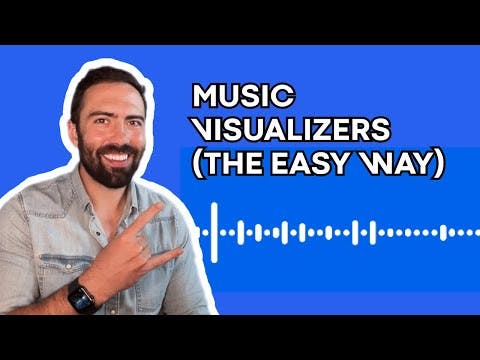
Why add a music visualizer?
Below are three main reasons why you will want to do this.
1Promotion
Instagram has 1 billion users on the platform. Twitter has 330 million. The problem is you can't upload pure audio files. Since it's a visual platform, you can now turn your music into a visually stunning video. This helps drive traffic.
2Engagement
Having a stock image with audio slapped on isn't going to cut it. You have access to the tools to enhance your video with beautiful music visualizers so that users will stop and consume your content.
3Sharing
When users share your content you grow. Having videos posted on social media makes it super easy for people to share the content. If they like the snippet they are more likely to share it.
Frequently Asked Questions
- What's the best music visualizer online?Motionbox.io is the best music visualizer online. It's easy to use, has a great set of features, and plenty of visualization options.
- How do I make an audio spectrum online?You can use a video editor like Motionbox.io to create an audio spectrum online. We have a range of audio spectrums available to suit your needs.
- What is the point of a music visualizer?A music visualizer helps you create a better connection with your audience by tickling not just their audio but also their visual perceptions.
- What's the best free music visualizer?The Motionbox.io editor will allow you to create a free music visualizer.

Motionbox helped me create short clips of longer videos that were perfect for sharing as social media posts for my client's campaign. The built-in subtitle feature and progressbar worked great. I even used the subtitle feature to quickly generate copy from the longer videos so that I could also create blog posts! It saved me so much time. If I could use Motionbox to create top-notch content for my client who is a Super Bowl champion, then I'd say it's a superb tool!
Creating videos with Motionbox has been a delightful experience.
Motionbox is the best online video editing tool jam packed with tons of features to help you rule the internet.










