What is a GIF?

GIF stands for Graphics Interchange Format, a lossless image format invented by an American computer scientist, Steve Wilhite. Steve Wilhite created this in 1987 while trying to find how to animate images in the smallest file size possible. The gif file format supports animated images as well as still images. These images loop forever and don't require pressing the play button.
Nowadays, animated GIFs have become the default form of humor in social media. It's so popular that in 2012 Oxford English Dictionary officially named the word 'GIF' as the Word of the Year.
What is a GIF File?
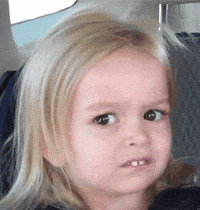
GIF files are image files in the simplest forms, similar to PNG or JPEG image file formats, and gif images can be used to make still images. But it has one additional feature. GIF format can also create animated gifs or an animated gif file, as shown below.
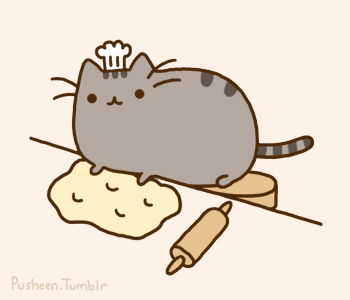
It's worth noting that these are called animated images and not videos because GIFs are not videos, even though they seem to be to most people. As you probably have noticed already, GIF files don't have sound or audio with them. Text is used in Gif format to convey the message. A gif file format can hold multiple images(animated image in case of animated gifs) at once, and like a flipbook, these pictures can be loaded sequentially. The decoding is done a certain way.
Origins of the Graphics Interchange Format
The Graphics Interchange Format wasn't initially developed for animations; things just turned out that way. The gif format was published on 15th June 1987 by CompuServe and last updated in 1989.
The original version of the gif file was called 87a, and the enhanced version was called 89a. 89a supported transparent colors in the background, animations delays, and specific to application meta-data storage. In this version, text labels were also incorporated as text and not embedded in the graphical data. But this is impractical and not used widely because of limited control over display fonts.
If you look at the initial 6 bytes of a gif file, you'll notice the ASCII code GIF87a for 87a and GIF89a for 89a.
Even though a gif file is outdated, 8-bit files, limited to using only 256 colors, are still very popular. Many people have tried to replace them but failed to do so. The three main reasons are listed below:
- Different Browsers: Some browsers didn't support APNG image file format until recently. Thus if a browser doesn't support a format, there is not much anyone can do. Gif file format, on the other hand, is supported by many browsers for a long time.
- Video not supported by HTML Standard: Before 2014, the standard HTML didn't help videos, so gif file was easier to share, and they remained in use.
- Easily made: Gifs have been around for quite some time, and there are many software's available like Motionbox where you can create animated gifs conveniently. So why look for other formats.
What Are GIFS used for?
GIFs are being used in multiple domains, one of the reasons being their worldwide acceptance. Some of the reasons why gifs are used are mentioned below:
Chat
GIFs are widely used in chats and messages as it's a fun way to talk with your friends and family. It's an exciting and fun way to communicate your point. Instead of typing boring and mundane images, a lot of people prefer to use animated gifs. This is why all the phones and apps have the option to send gifs, and almost all browsers can handle its format.
Memes
There is no hiding that a lot of people are using GIFs as memes these days. The cultural references and emotional expressions allow users to express their views in a humorous and fun way. Thus gif memes are more preferred generally over static memes. Social media platforms like Facebook, Twitter, and Pinterest allow GIFs to be used easily, except Instagram and LinkedIn. Instagram requires you to convert your animated gif file into video format, after which it will loop and play like a gif. LinkedIn, however, plays any video less than 15 sec as a gif, and it keeps looping for MP4 format.
Marketing / Brand Image

Gif format has a restriction on the number of colors that can be used, and for this reason, they are suitable for solid graphics with fewer colors, i.e., logos. This is another use of lossless compression offered by non-animated /animated gif files.
Many big and famous companies, especially those into franchise-focused marketing, such as Coca-Cola, 7-Eleven, Burger King, etc., have been using gifs in their marketing strategies via social media as they realize it's essential. A greater percentage can also increase brand imaging and awareness by using an animated gif file. This is because of its likability and acceptance by the general public. Animated images used in social media are a great way to capture attention and inform the consumers and possible consumers about a new product or feature in an existing product of a company.
How to Create Animated GIFs
Creating gifs has never been easier before! You can create gifs using Motionbox in less than six steps. Motionbox is one of the image editing programs with a lot of features to offer. It can help anyone create gifs, allowing static images of format's lossless compression.
Following are the brief steps on how to create a gif using Motionbox:
- Sign up or Log in to your Motionbox account
- I chose the Gif editor feature from the list of features Motionbox has to offer. You'll have the option to set the dimensions according to the kind of social media site you want to upload your gif in. Such as Youtube etc.
- You'll also have many templates available in the form of images and videos, texts, and elements, and you can select and drag and drop these from the gif search bar to start making your animated gif.
- You can control the timing pipeline of your gif from the bar provided below.
- Once you have made your animated gif, you can export it using the gif export option available at Motionbox.
GIF Files Summed Up
So, what is a gif? It is a lossless compression of static images, like low-resolution video clips but without sound. It is highly acceptable all around the web browsers, and social media applications allow users to use animated gifs extensively and easily. This is why gifs are here to stay, and no format can replace a gif anytime soon. Moreover, the general public is still not over animated gifs. They are being used in chats, marketing purposes, brand awareness, and memes. Considering this wide use, Motionbox got you covered. You can create your own gif in 5 simple steps. It does all the hard work by itself and provides you with the most easy-to-use application interface.
Hey 👋 I am the founder and maker of Motionbox. My mission is to build useful tools in the video space. I enjoy science, art, and sports. Feel free to reach out to me.

