Add B Roll Footage
It's so easy to add b roll footage to your clips with Motionbox. Take a look at the demo below.


Trusted by the world's best teams and companies
Creating videos with B roll

How to Add B Roll to Videos Online
Watch the demo above, its easy, just layer the video on top.

1Search or Upload B Roll Video
You can use our Pexels integration by searching in the videos tab for a relevant b roll video. Also you can easily upload your own, or use our YouTube trimmer tool.

2Pick B roll Start Time
You can overlay an existing A roll track to keep the audio and narrative going, the captions will overlay and any other layers you desire. Select the time which you want the B roll to come in

3Resize B roll Clip
Once the video and timing is selected, you can resize it to fit the entire frame. That's it, you can rinse and repeat, keep editing, or export.
Create Your First Video Today
Video Templates
Supercharge Your Videos
Watch this short video clip to learn how to add b roll to your videos.
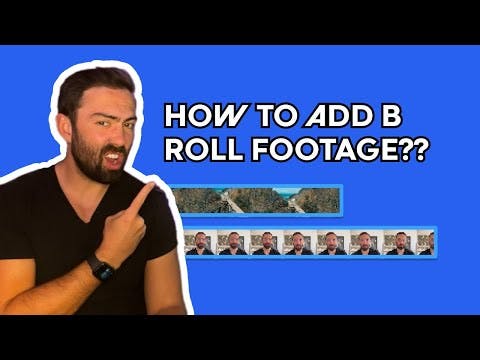
Why Use a Powerful Online Video Editor
So why should you use Motionbox to create your fantastic videos?
1Easy to Use
Motionbox is easy to use and will allow you to create and customize videos quicker than you've ever done so before.
2Based on the Web
Motionbox runs on the web. You don't need a super specced out computer, all you need is a web browser.
3Fun & Entertaining
With our collaboration tool, and huge range of features, editing videos has never been this fun and exciting.
Frequently Asked Questions
- Why use b roll?When creating content for social media it is key that you add some engaging visuals. To keep the content flowing and fresh adding b roll will hook the users in.
- Is it free to add b roll?It is 100% free, we have an integration with Pexels, and their footage is free. Using the Motionbox video editor is also free.

Motionbox helped me create short clips of longer videos that were perfect for sharing as social media posts for my client's campaign. The built-in subtitle feature and progressbar worked great. I even used the subtitle feature to quickly generate copy from the longer videos so that I could also create blog posts! It saved me so much time. If I could use Motionbox to create top-notch content for my client who is a Super Bowl champion, then I'd say it's a superb tool!
Creating videos with Motionbox has been a delightful experience.
Motionbox is the best online video editing tool jam packed with tons of features to help you rule the internet.















