GIF Compressor
Compress GIFs online and reduce the file size. Convert GIFs to Mp4 and trim/overlay text.


Trusted by the world's best teams and companies
Compressing a GIF is easy and free

How to compress GIFs online
There are many use cases for compression and here is how you can compress a GIF in three simple steps

1Create a new video
Once you've created your account, simply go ahead and create a new video, or use one of our templates. You can edit the large GIF file, or you can paste a YouTube url in the media modal and turn it into a GIF then compress it, open it by pressing the plus icon on the timeline.

2Edit the GIF
If you only want to compress it, then upload your GIF file, select the dimensions you would like to use and thats it. If you want to do more to the GIF, you can trim it, extend the duration, add text, add audio, convert it to an MP4, and anything you would expect from a video editing software.

3Export
Once you've gotten the GIF perfect, simple press the blue export button. You will be prompted with settings to export your GIF. In order to compress it, reduce the resolution to under 4k and under 1080p. It's unlikely you will need HD resolution for GIFs especially if you want to optimize for compression and size. Also reduce the quality to get even further compression. Press export and wait a few seconds, you GIF will be ready to be shared online.
We even have compressed GIF templates
Video Templates
Supercharge Your Video Clips
Watch this short video clip to learn how to add emojis to your videos or any other features to create a sad, happy, or hilarious scene.
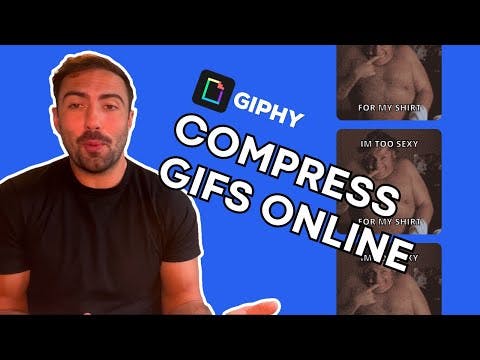
Why Use a Powerful Online GIF Compressor?
Motionbox is a powerful video editor that makes simple tasks like compression easy as 1,2,3
1Share Faster
Share your files faster on the web when they're compressed, bypass platform file size limitations, and even without limitations get your files across the web faster.
2It's easy to remix
Motionbox makes remixing GIFs and converting them to MP4s easy. you can edit them by adding text, merge other GIFs creating compilations, or even add music to GIFs (even though they need to be exported as MP4 for audio).
3Unlocks Creativity
While compressing you may find Motionbox useful for overall video creation to help you publish content to the web uniquely. Memes are great, but its awesome when you can create your own.
Frequently Asked Questions
- Why compress a GIF?Platforms like Twitter have file upload limits. If your GIF is larger than a certain size you won't be able to upload and share. With the Motionbox GIF compressor you can easily compress it to a smaller file size. You can also convert it and edit the GIF.
- How do I upload my GIF to be compressed?You can create an account in 2 seconds and create a blank video from the dashboard. In the Motionbox editor you can drag and drop your GIF file anywhere you would like within the app and it will automatically upload and be added to the timeline. You can resize the video and edit it with text overlays, lengthen the GIF, or do pretty much anything you would like,
- How do I download the compressed GIF?When you're happy with your GIF, you can click the blue export button in the top right hand corner. From there you will be prompted with export options. The export options allow you to convert it to an MP4 if you would like. You also have the option to leave it as a GIF and simply adjust the resolution to a smaller size. Also lower the quality. These two adjustments will reduce the file size significantly, effectively compressing the GIF to an appropriate file size that is sharable on all major platforms.

Motionbox helped me create short clips of longer videos that were perfect for sharing as social media posts for my client's campaign. The built-in subtitle feature and progressbar worked great. I even used the subtitle feature to quickly generate copy from the longer videos so that I could also create blog posts! It saved me so much time. If I could use Motionbox to create top-notch content for my client who is a Super Bowl champion, then I'd say it's a superb tool!
Creating videos with Motionbox has been a delightful experience.
Motionbox is the best online video editing tool jam packed with tons of features to help you rule the internet.


